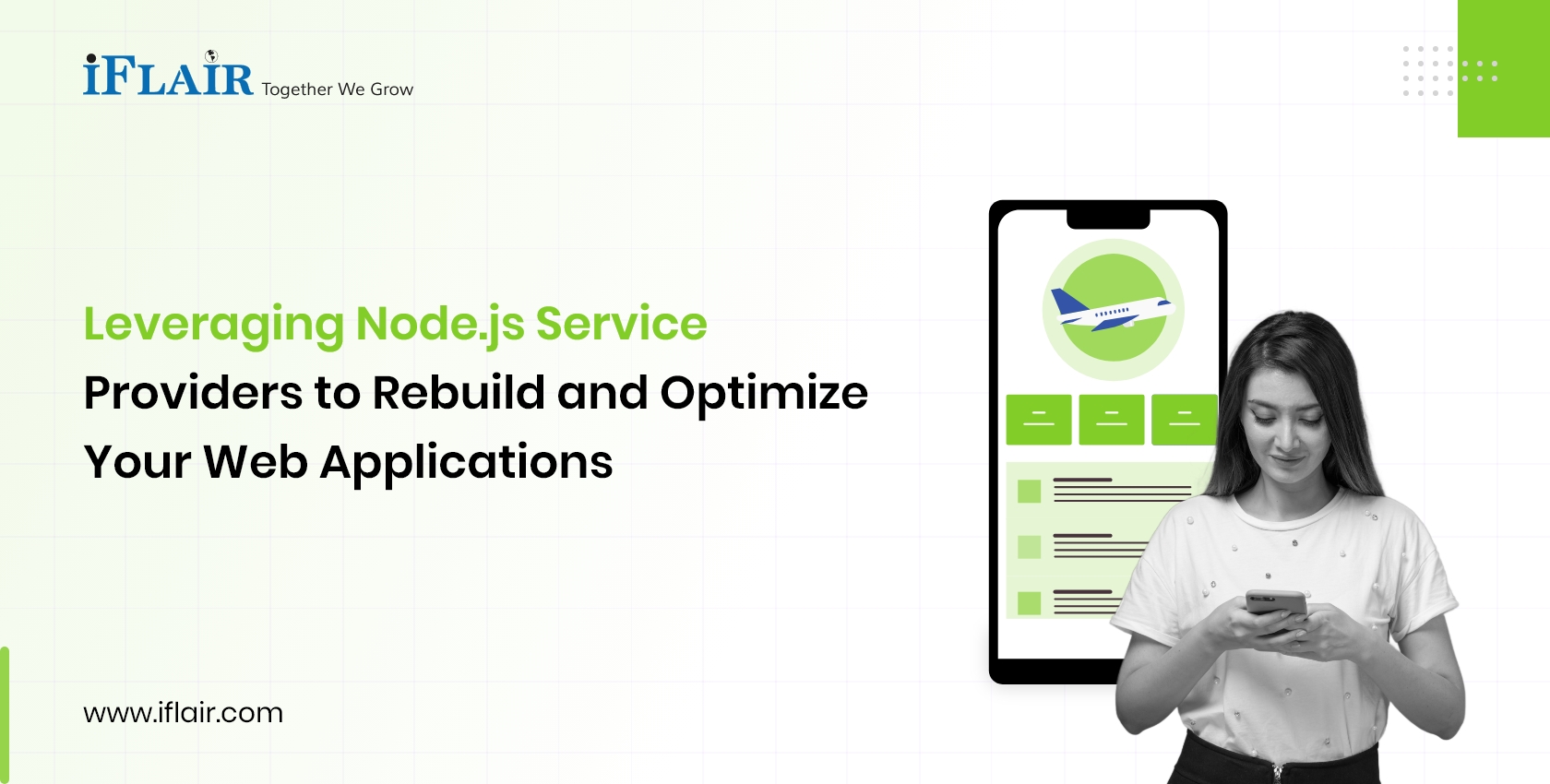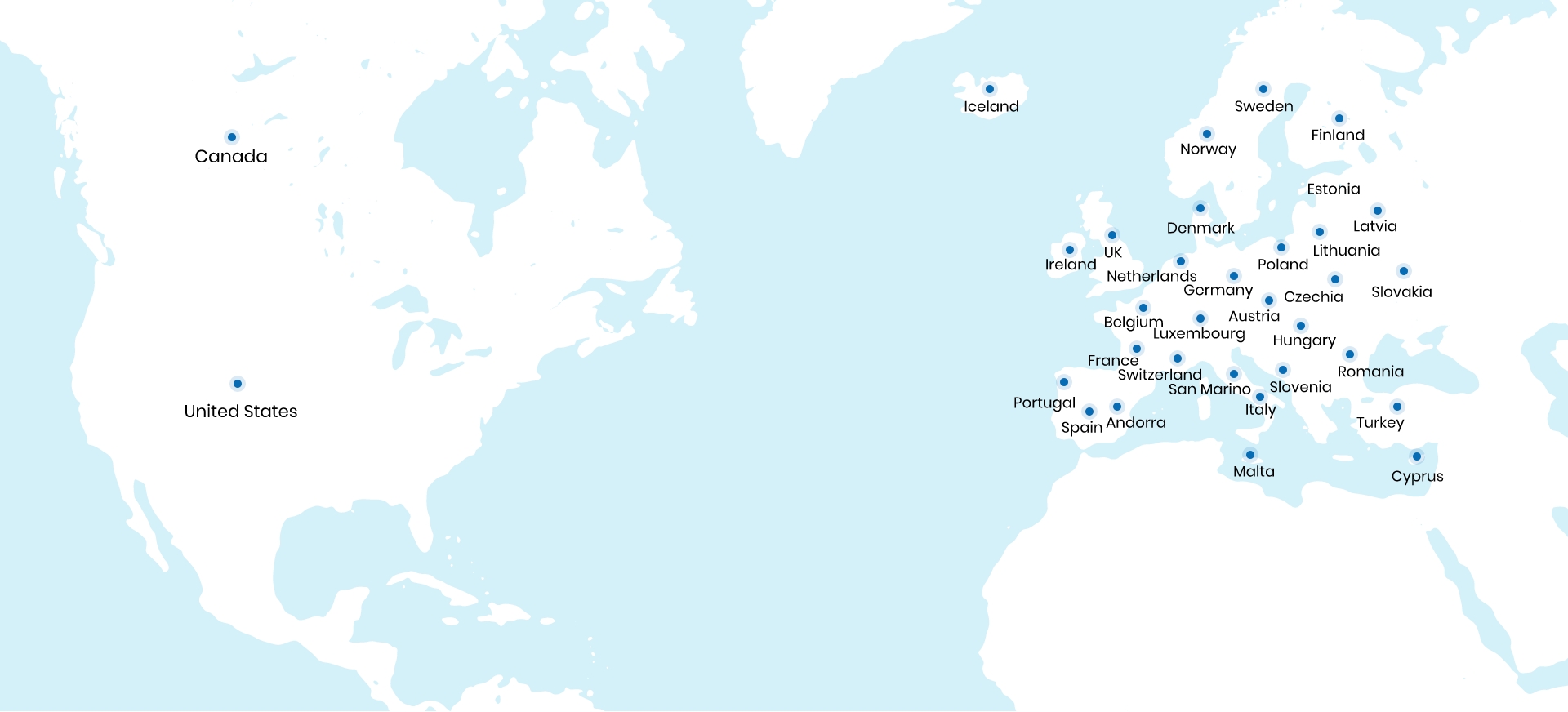Node.js 19: A List of The Latest Features and Updates
Dec 16, 2022 |
10 minutes read

The Node.js team continuously strives to ensure that its user base is kept aware of the newest features and updates; their hard work paid off following the triumphant launch of Node 18. Now, users are delighted to receive an all-new version of this platform: Node 19! Node 19 has some exciting new features and updates that developers have been eagerly waiting for, which can help them in Node.js Development! In this blog post, we’ve outlined all the amazing changes you can expect from Node 19 and how your existing Node 18 code will be impacted. Get ready to take advantage of these improvements and get ahead of the game with Node.js 19 now!
This year, the Node.js team has yet again taken developers by surprise with their announcement of an October 18th release date for Node 19 – leading to much discussion and speculation across the developer’s community. With even conventions in place, all even versions are considered stable & long-term support (LTS) while odd versions become increasingly more stable as we approach a new major version’s launch. We can’t wait to see what else this year brings from the ever innovative Node.js Team!
When you Hire Node.js Developer, for your Node.js Development Company, you can expect them to be familiar with the new additions of Node.js 19. This will make Node.js App Development for them a breeze.
Updates and New Features in Node Latest 19
Node-watch (experimental)
Node-watch is a direct alternative to nodemon, designed for Nodejs projects and perfect for watching any code changes. The following snippet ensures it can be effortlessly used in your next project:
$ node –watch index.js
With the advanced programming provided in version 19.0.0 and v18.11.0+, you can now monitor any alterations made to your files, allowing for an automated server and script restart! This cutting-edge technology will surely improve productivity within your organization like never before! This is important for Javascript Development Services, which need to be continually updated.
HTTP 1.1 KeepAlive by Default
Search engine optimization offers more targeted traffic, meaning people who are genuinely interested in your products and services. This is because search engines offer users relevant results based on the keywords they use to find what they need.
When your website ranks for specific keywords, it attracts visitors who have an interest in the product or service that you provide. As opposed to paid ads, which anyone can click on regardless of their intent or interest level, SEO yields quality leads that are already searching for something related to your ecommerce store.
Stable WebCrypto
The world-renowned WebCrypto, a cryptographic API for the web platform, has now been made available on Node.js! This Stable revolutionary WebCrypto provides an efficient and secure approach to manage all types of cryptographic operations – simply access it using crypto.web crypto global object from anywhere in the globe with Node.js!
Among the few exemptions of Steady WebCrypto are Ed25519, Ed448, X25519 and X448.
Adjustments in Custom ESM Resolution.
Node.js has discontinued its –experimental-specifier-resolution flag, yet we can still attain the same results through custom loaders.
DTrace/SystemTap/ETW Support Removed
In version 19.0.0, the team determined that the allocation of resources needed for DTrace/SystemTap/ETW was not worth it without a clear plan in place to maintain and update their support- thus they removed said provisions from this iteration. With much evaluation being done, the complexity associated with upkeep deemed it not worthwhile in comparison to other alternatives presently available.
Updated V8 JavaScript Engine to 10.7
Node.js is powered by the V8 engine, which allows for your JavaScript to be quickly interpreted and executed in a Node environment.
Node.js 19 announces the release of V8 JavaScript engine 10.7, providing a cutting-edge way to stay up-to-date with current Javascript features and improved performance for our Node.js development project!
Developers can write JavaScript without any concern for whether their code is compatible with Linux, Windows, macOS or hardware running on x64, Arm or Power PC thanks to the V8 JavaScript engine – a runtime environment that enables the execution of JS code.
As V8 is crafted with C++, Node.js developers must guarantee its regular upkeep and growth across multiple hardware and operating system configurations.
llhttp 8.1.0
Node.js 19 has been released with the updated llhttp@8.1.0, offering a TypeScript implementation of http_parser to generate C source files for linking and compiling with Node.js or any other embedder’s program!
This parser is designed specifically for high-performance HTTP applications, and can parse requests as well as responses with remarkable speed.
The Node.js development team is perpetually striving to refine llhttp with contemporary API features and callbacks for consumers’ ultimate benefit.
npm 8.19.2
The NPM version included in the Node.js 18 and 19 lines are identical, yet this program was first released with Node.js 8.6.0 — meaning that continuing updates keep it up-to-date and modernized!
Platform Support
Node.js 19 brings significant updates and enhancements to the supported platforms, as opposed to its former release. BUILDING.md’s prerequisites remain unchanged; however, any operating systems that have reached their end-of-life are no longer accepted by Node.js 19.
How can Node 18 be upgraded to Node 19?
It is possible to upgrade from Node.js 18 to Node.js 19 through a variety of methods, depending on the platform and system configuration. The most straightforward way to update Node is by running the command “npm install -g node” in your terminal or command prompt window. This will download and install the latest version of Node onto your system.
To upgrade to the latest version of Node.js, you can use its official Package Manager, NPM. It will help install and manage any package dependencies while also allowing you to check which version is currently installed in your system and assist with installing the newer one if needed. And don’t worry – when you have Node.js in your system, then NPM comes along automatically! With the n module, you can quickly and seamlessly manage your Node.js versions – making it easier than ever to keep up with the latest version of this powerful scripting language!
Before upgrading to Node 19, head over to the Node js Download Page for access to a range of options that are suitable for your upgrade. You have the option of downloading the source code or selecting from a pre-built installer of Node.js version 19 with ease!
For downloading Node, the ideal place to visit is its official downloads page. Here you’ll find packages of all versions – LTS and latest releases alike – either in source code or pre-built installers!
Want to Build Secure, Featured-Rich Web App?
Hire Node.js Developers @14 EUR per Hour
Conclusion
Node.js 19 integrates cutting-edge updates to the V8 JavaScript engine, llhttp parser, and NPM package manager – all of which are essential components for optimal development using Node.js! Downloading this version will enable developers to stay up-to-date with the latest features, platforms and frameworks available in Node.js development. Connect with us to upgrade your system to this version to get the most out of your Node.js projects!