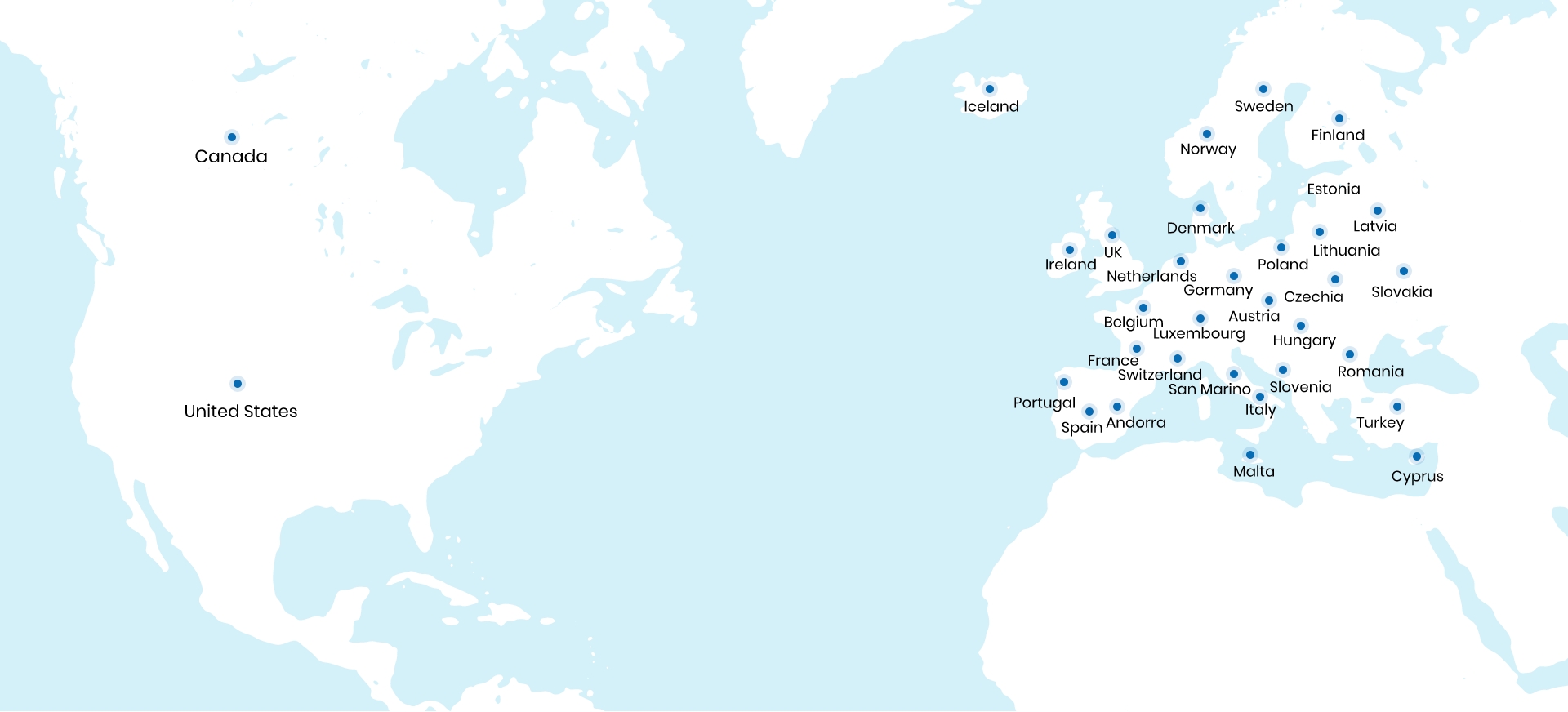The Evolution of Magnolia for Frontend Developers
Apr 09, 2025 |
8 minutes read

Magnolia CMS: Embracing API-Driven Flexibility
As digital experiences continue to evolve, Magnolia CMS has adapted to meet the needs of modern frontend developers. The traditional monolithic architecture of tightly coupled frontend and backend systems is becoming a thing of the past. Today, Magnolia CMS empowers developers including those from a leading JavaScript development company with a flexible, API-driven approach that enhances efficiency, scalability, and maintainability. By leveraging the skills of JavaScript developers and offering Expert JavaScript Development services, businesses can build dynamic, future-ready digital experiences seamlessly with Magnolia CMS.
Key Features of Magnolia for Frontend Developers
1. Headless CMS Capabilities
Magnolia’s headless CMS enables seamless omnichannel content delivery via robust REST and GraphQL APIs. Whether building web applications, mobile apps, or IoT solutions, developers can integrate content effortlessly while maintaining full control over the presentation layer.
2. Component-Based Development
Magnolia’s component-based development approach allows developers to build reusable, modular, and dynamic UI components. This methodology enhances:
- Scalability: by allowing teams to expand applications efficiently.
- Consistency: ensuring uniform design across multiple digital platforms.
- Maintainability: reducing technical debt and simplifying future updates.
3. Faster Integrations
Magnolia provides out-of-the-box support for popular JavaScript frameworks such as Angular, React, Vue, Angular SSR, Next.js, and Nuxt.js. This flexibility allows developers to work with their preferred front-end stack while seamlessly integrating with Magnolia’s APIs to build engaging and dynamic user experiences.
4. Enhanced Developer Experience
Magnolia prioritizes developer productivity by offering
- A powerful CLI (Command Line Interface) for streamlined project setup and management.
- SDKs and documentation that accelerate development workflows.
- Real-time previews, enabling rapid testing and iteration without unnecessary deployments.
What’s New in Magnolia?
1. Enhanced Headless Features
Magnolia continues to refine its REST and GraphQL APIs, making it easier to fetch structured content. The latest updates offer:
- Advanced querying capabilities for more efficient data retrieval.
- Optimized caching strategies to enhance performance.
- Greater flexibility in structuring and exposing content to various digital touchpoints.
2. Improved Support for JavaScript Frameworks
Magnolia is fully compatible with leading JavaScript frameworks, including React, Vue, and Angular, ensuring:
- Faster UI development with reusable front-end components.
- More interactive digital experiences using modern state management solutions.
- Seamless integration with third-party libraries and design systems.
3. Faster Local Development and Testing
The latest updates to the Magnolia CLI introduce
- Local preview features allow developers to test components before deploying them.
- Optimized workflows, eliminating the need for frequent remote deployments.
- Improved debugging tools, enhancing development efficiency.
Magnolia CLI v5 – A Powerful Tool for Developer
The latest Magnolia CLI v5 enhances efficiency by automating repetitive tasks and simplifying project setup. Whether you’re working on headless or Freemarker-based projects, CLI v5 provides a unified approach to managing components, pages, and configurations.
Installing Magnolia Through NPM CLI
Step 1: Install Java
Ensure Java Runtime Environment (JRE) is installed:
java -version
Step 2: Install Node.js and NPM
Verify Node.js and NPM installation:
node -v
npm -v
Step 3: Install Magnolia CLI
For Mac/Linux:
sudo npm install @magnolia/cli -g
For Windows:
npm install @magnolia/cli -g
Check installation:
mgnl help
Downloading Magnolia
- Start the project: mgnl jumpstart
- Select a template from the given options
- Choose a front-end framework (React, Vue, etc.)
- Select the edition (License or Community version).
- The download starts automatically.
- Start Magnolia:
mgnl start
Build Smarter Frontends with Magnolia CMS
The Way Forward
Magnolia’s evolution continues to make front-end development faster, more efficient, and more flexible than ever before. With its powerful headless CMS capabilities, enhanced APIs, JavaScript framework support, and an improved CLI, developers are equipped to create engaging digital experiences with ease. Skilled JavaScript developers can harness Magnolia’s flexible architecture to build scalable, high-performance applications that are both user-friendly and future-proof. Additionally, by leveraging Expert JavaScript Development services, organizations can ensure that their digital platforms are optimized for performance, security, and seamless integration across multiple channels. As the demand for modern, adaptable digital experiences grows, Magnolia CMS and the expertise of top-tier JavaScript professionals pave the way for unmatched innovation and success.